Hypertext Transfer Protocol (HTTP)
Basics
Notable Status Codes
1-- |
Informational |
2-- |
Success |
200 |
OK |
3-- |
Redirection |
301 |
Moved Permanently |
302 |
temporary redirect |
4-- |
Client Error |
400 |
Bad Request |
401 |
Unauthorized |
403 |
Forbidden |
404 |
Not Found |
410 |
Gone |
5-- |
Server Error |
500 |
Internal Server Error |
502 |
Bad Gateway |
503 |
Service Unavailable |
504 |
Gateway Timeout |
Verbs
*a.k.a Request methods", these indicate the desired action to be performed on the identified resource.
GET |
The GET method requests a representation of the specified resource. Requests using GET should only retrieve data and should have no other effect. |
HEAD |
The HEAD method asks for a response identical to that of a GET request, but without the response body. ...useful for retrieving meta-information written in response headers, without having to transport the entire content. |
POST |
The POST method requests that the server accept the entity enclosed in the request as a new subordinate of the web resource identified by the URI. The data POSTed might be, for example, an annotation for existing resources; a message for a bulletin board, newsgroup, mailing list, or comment thread; a block of data that is the result of submitting a web form to a data-handling process; or an item to add to a database. |
PUT |
The PUT method requests that the enclosed entity be stored under the supplied URI. If the URI refers to an already existing resource, it is modified; if the URI does not point to an existing resource, then the server can create the resource with that URI. |
DELETE |
The DELETE method deletes the specified resource. |
TRACE |
The TRACE method echoes the received request so that a client can see what (if any) changes or additions have been made by intermediate servers. |
OPTIONS |
The OPTIONS method returns the HTTP methods that the server supports for the specified URL. This can be used to check the functionality of a web server by requesting * instead of a specific resource. |
CONNECT |
The CONNECT method converts the request connection to a transparent TCP/IP tunnel, usually to facilitate SSL-encrypted communication (HTTPS) through an unencrypted HTTP proxy. See HTTP CONNECT tunneling. |
PATCH |
The PATCH method applies partial modifications to a resource. |
Request Message
Consists of:
- A request line (e.g.,
GET /images/logo.png HTTP/1.1, which requests a resource called/images/logo.pngfrom the server). - Request header fields (e.g.,
Accept-Language: en). - An empty line.
- An optional message body.
Example Client Request
GET /index.html HTTP/1.1
Host: www.example.com
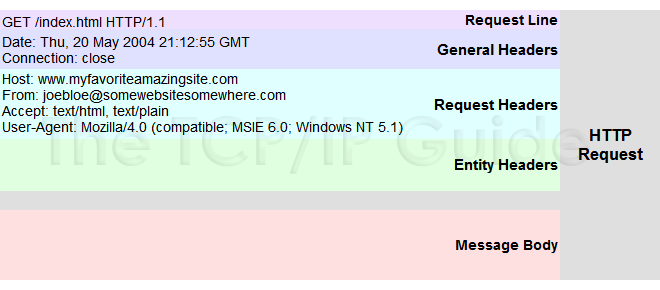
Response Message
Consists of:
- A status line which includes the status code and reason message (e.g.,
HTTP/1.1 200 OK, which indicates that the client's request succeeded). - Response header fields (e.g.,
Content-Type: text/html). - An empty line.
- An optional message body.
Example Server Response
HTTP/1.1 200 OK
Date: Mon, 23 May 2005 22:38:34 GMT
Server: Apache/1.3.3.7 (Unix) (Red-Hat/Linux)
Last-Modified: Wed, 08 Jan 2003 23:11:55 GMT
ETag: "3f80f-1b6-3e1cb03b"
Content-Type: text/html; charset=UTF-8
Content-Length: 138
Accept-Ranges: bytes
Connection: close
<html>
<head>
<title>An Example Page</title>
</head>
<body>
Hello World, this is a very simple HTML document.
</body>
</html>
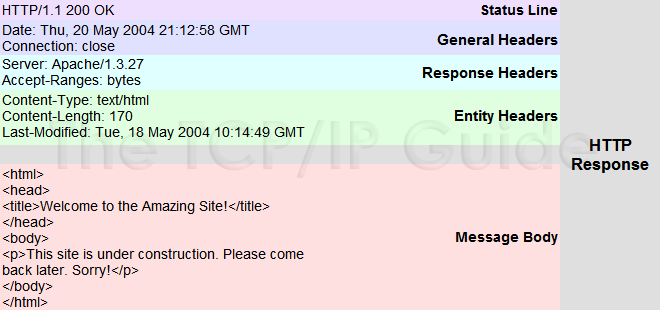
Sequence Diagram
HTTP/2 Protocol
HTTP Decision Diagram
